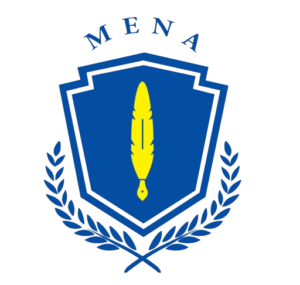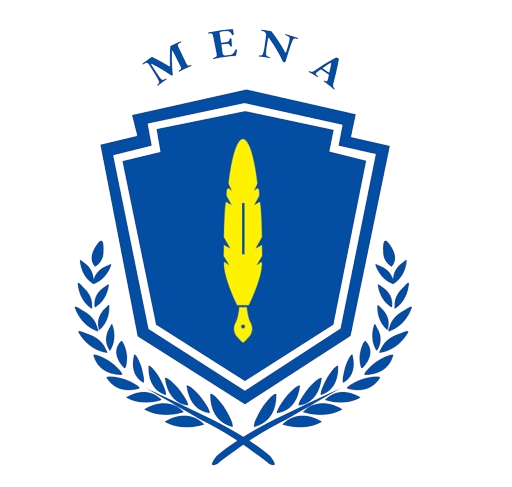Introduction to Windows Smart App Control Vulnerabilities
Recent security findings have highlighted critical vulnerabilities within Windows Smart App Control and Microsoft SmartScreen, bringing to light pressing concerns regarding system security. These vulnerabilities, uncovered by security researchers at Elastic Security Labs, have indicated serious implications for the integrity of applications run on Windows systems. Notably, the history of these weaknesses extends back to 2018, suggesting that they have persisted unnoticed for several years, thereby exacerbating risks for users.
The primary function of Windows Smart App Control is to serve as a protective layer designed to screen applications before they are downloaded or executed on a Windows system. By analyzing and preventing potentially harmful software from infiltrating devices, this feature aims to safeguard users against a plethora of security threats. However, the vulnerabilities identified compromise this protective mechanism, rendering it less effective in blocking malware and other malicious applications. Consequently, this shortfall can facilitate attackers in devising sophisticated methods to bypass the security protocols established by these tools.
Moreover, the implications of these vulnerabilities extend beyond mere technical concerns; they raise significant questions regarding user trust and the reliability of built-in security features on Windows. The potential for malware exploitation through these flaws unveils a worrying trend for individuals and organizations reliant on these safeguards. As more sophisticated attack vectors emerge, it becomes increasingly essential for users to remain vigilant and proactive in their security practices.
In light of these findings, the urgency for updates and improvements to Windows Smart App Control and Microsoft SmartScreen cannot be overstated. These vulnerabilities do not merely represent isolated incidents; they signify systemic weaknesses that could be exploited widely if left unaddressed. Addressing this issue is crucial to restoring confidence in the security measures that Windows provides to its users.
Mechanics of Exploiting SmartScreen and Smart App Control
Windows SmartScreen and Smart App Control are designed to enhance security by monitoring applications and blocking potentially harmful software. However, inherent design weaknesses expose these systems to exploitation by malicious actors. Attackers leverage these vulnerabilities to circumvent the protective measures these features offer, making it crucial to understand the underlying mechanics involved in these exploits.
One primary vector for attack involves the manipulation of .lnk files, which are shortcuts that can execute programs. The security mechanisms within SmartScreen are often focused on the application that the .lnk file points to, allowing attackers to disguise malicious software behind seemingly benign shortcuts. By creating a .lnk file that points to a legitimate application, attackers can initiate harmful processes without triggering security alerts. This design flaw arises from the reliance on the application’s reputation rather than scrutinizing the link itself, thus creating an avenue for exploitation.
Additionally, the ability to suppress security warnings is a crucial factor in this exploit methodology. Attackers can utilize specific techniques to modify the execution context of applications, allowing them to bypass the warnings issued by SmartScreen. These modifications often involve various malware delivery methods designed to obfuscate malicious activities in ways that compatible with typical user behavior. For instance, launching a malware-infected application in a manner that appears legitimate can mislead SmartScreen, resulting in an unimpeded installation of harmful software.
Through these techniques, malicious actors effectively manipulate SmartScreen and Smart App Control, undermining the very purpose of these security features. Understanding these mechanisms is key to enhancing the resilience of these systems against future threats, as it highlights areas that require fortified design and improved monitoring protocols. Addressing these vulnerabilities will ultimately contribute to more robust defenses against the ever-evolving tactics of cyber attackers.
Strategies Employed by Attackers to Circumvent Security Measures
In the evolving landscape of cybersecurity, attackers continually develop sophisticated strategies to bypass security measures such as Windows Smart App Control. One of the prevalent methods involves the manipulation of code-signing certificates, particularly through the use of extended validation (EV) certificates. These certificates are designed to bolster the trustworthiness of applications by providing an additional layer of verification. However, attackers can utilize compromised or illegitimate EV certificates to mask malware as legitimate applications. This deceit allows malicious software to evade detection and gain unauthorized access to systems.
Another tactic employed by cybercriminals is reputation hijacking. In this approach, attackers leverage an existing application that has garnered a positive reputation within the Smart App Control ecosystem. By injecting malicious code into these trusted applications, attackers can exploit the established trust, leading users to unknowingly install harmful software. This strategy exemplifies how attackers can undermine security measures by manipulating user perceptions of legitimacy.
Additionally, reputation seeding is a technique where attackers create fake positive reviews or endorsements for malicious applications, artificially inflating their status. This fraudulent practice not only obscures the risks associated with the malware but also undermines the efficacy of trust systems employed by Windows Smart App Control and SmartScreen. By presenting a curated image of safety, attackers can mislead users and increase the likelihood of installation.
Tampering, which involves altering code or permissions within an application, is another common strategy. By adjusting the behavior of applications post-installation, cybercriminals can circumvent security checks and control mechanisms intended to protect users. For instance, they may modify settings to disable security features or conceal malicious activities, further complicating detection efforts. Understanding these methods is essential for addressing the vulnerabilities in security systems like Windows Smart App Control, enabling proactive measures against potential threats.
Mitigation Strategies and Future Recommendations
As the landscape of cyber threats continues to evolve, it becomes critical for users and organizations to adopt robust mitigation strategies to safeguard against vulnerabilities, particularly those that can compromise Windows Smart App Control. An essential first step involves maintaining timely software updates. Regularly applying updates not only patches known vulnerabilities but also fortifies the system against newly discovered threats. Operating systems and applications should be configured to automatically download and install updates whenever possible, ensuring that protections are always current.
In addition to software updates, enhancing user awareness represents a significant line of defense. Education on recognizing suspicious activities and understanding the implications of social engineering tactics can empower users to react appropriately when faced with potential threats. Organizations can implement training sessions that cover common attack methods, such as phishing attempts and malware distribution, equipping their staff with the knowledge needed to identify and report these issues promptly.
Furthermore, organizations should consider utilizing additional security tools and measures, such as firewalls, intrusion detection systems, and endpoint protection solutions. These tools can provide a multi-layered defense strategy, reducing the likelihood of successful attacks on systems fortified with Windows Smart App Control. Collaboration with cybersecurity experts and third-party vendors can also yield insights into emerging threats, allowing organizations to adapt their security posture as needed.
Finally, engaging with Microsoft and participating in forums dedicated to security discussions can grant critical updates and recommendations related to Windows Smart App Control. By remaining active in the cybersecurity community and adapting best practices regularly, users can enhance their protective measures. The importance of being vigilant against future vulnerabilities cannot be overstated; proactive engagement in security strategies will be instrumental in maintaining secure environments as the threat landscape evolves.