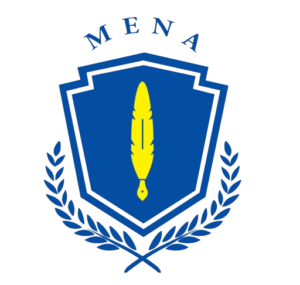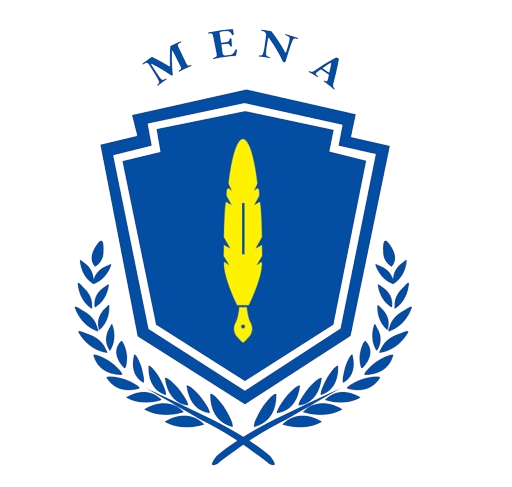Overview of the Critical Security Vulnerabilities
Recently, a series of critical security vulnerabilities have been discovered in Android devices, posing significant risks to users worldwide. These vulnerabilities, if left unaddressed, could allow attackers to fully compromise targeted devices, leading to potential data breaches, unauthorized access to sensitive information, and other malicious activities. It is paramount for users to understand the potential impact of these vulnerabilities and take immediate action to update their devices.
One of the most concerning vulnerabilities is CVE-2024-23704, which affects the media playback functionality in Android. This vulnerability can be exploited through specially crafted media files, enabling attackers to execute arbitrary code remotely. This could result in unauthorized access to the device, data theft, or even complete control over the affected device.
Another significant vulnerability, CVE-2024-20040, impacts the Bluetooth stack in Android devices. By exploiting this flaw, attackers within Bluetooth range could execute arbitrary code or cause a denial of service, potentially leading to unauthorized access or disruption of device functionality. Given the widespread use of Bluetooth for various applications, this vulnerability poses a considerable risk.
CVE-2024-21468 is a serious vulnerability in the Android kernel, which could allow local attackers to gain elevated privileges on the device. By exploiting this vulnerability, attackers could bypass security mechanisms, access protected resources, and perform actions that would otherwise be restricted. This could lead to significant security breaches, including data theft and unauthorized system modifications.
Lastly, CVE-2024-21472 is a critical vulnerability affecting the Android system’s networking component. This flaw could be exploited by remote attackers to execute arbitrary code, potentially leading to unauthorized access, data manipulation, or even complete device takeover. The pervasive nature of networking functionalities in modern devices underscores the critical need to address this vulnerability promptly.
In light of these severe security threats, it is crucial for users to promptly update their Android devices to the latest software versions. By doing so, they can protect themselves against the potential exploitation of these vulnerabilities, ensuring the safety and integrity of their personal data and device functionality.
The April 2024 Android Security Bulletin provides a comprehensive overview of the latest vulnerabilities identified and addressed in the Android ecosystem. This bulletin is critical as it lists the various Common Vulnerabilities and Exposures (CVEs) along with the specific updates released by Google and Samsung to mitigate these threats. The affected Android versions include 12, 13, and 14, highlighting the broad impact of these vulnerabilities across different devices.
Among the most critical updates are the patch levels 2024-04-01 and 2024-04-05. These patches address numerous vulnerabilities, including a particularly severe one in the ACPM component, documented as CVE-2024-29740. This vulnerability could potentially allow remote code execution, making it imperative for users to update their devices promptly. The bulletin details that the 2024-04-01 patch level focuses on issues within the Android operating system, while the 2024-04-05 patch level targets vulnerabilities in the kernel and vendor-specific components.
Google’s updates, particularly for Pixel devices, are crucial. These updates not only encompass the general security enhancements but also include fixes specific to Pixel models. Ensuring that these devices are updated to the latest patch levels is essential for maintaining security and performance integrity. For users of Samsung devices, the bulletin highlights the importance of applying the latest updates released by Samsung, which address similar vulnerabilities as those identified by Google.
The April 2024 bulletin underscores the importance of regular updates and the role they play in safeguarding personal data and device functionality. Users are strongly encouraged to check their device settings and apply the latest security patches to mitigate the risk posed by these vulnerabilities. By staying informed and proactive, users can significantly enhance their device security and protect against potential threats.
Steps to Update Your Android Device
Staying up-to-date with the latest security patches is crucial for maintaining the integrity and security of your Android device. Regularly updating your device ensures that you are protected against newly discovered vulnerabilities. Here is a comprehensive guide to updating your Android device, including specific steps for Samsung and Google Pixel devices.
General Instructions for Updating Any Android Device:
1. Open the Settings app on your device.
2. Scroll down and tap on System.
3. Tap on System Update.
4. Your device will check for available updates. If an update is available, follow the on-screen instructions to download and install it.
5. Once the update is installed, your device may restart.
Specific Steps for Samsung Devices:
1. Open the Settings app.
2. Scroll down and tap on Software Update.
3. Tap on Download and install.
4. If an update is available, it will begin downloading. Follow the prompts to complete the installation.
5. After the update, your device will restart.
Specific Steps for Google Pixel Devices:
1. Open the Settings app.
2. Scroll down and tap on System.
3. Tap on Advanced and then System update.
4. Your device will check for updates. If an update is found, follow the on-screen instructions to download and install it.
5. Your device will restart once the update is complete.
It is important to regularly check for updates to ensure your device remains secure. Additionally, verify that your device is still supported by the manufacturer to receive security updates. To check if your device is running the latest patch level, go to Settings > About phone > Android version and look for the Security patch level date. Keeping your Android device updated with the latest security patches is a vital step in safeguarding your personal information and ensuring optimal device performance.
Importance of Keeping Devices Updated and Supported
In the rapidly evolving landscape of digital technology, maintaining the security of your devices is paramount. One of the most effective ways to safeguard your Android devices is by ensuring they are continuously updated and supported. Regular security updates are critical in patching vulnerabilities that are discovered over time. When devices are no longer supported, they become increasingly susceptible to cyber-attacks, exposing personal data and compromising user privacy.
Using unsupported devices poses significant risks. Without regular updates, these devices lack the necessary protections against new and emerging threats. Hackers often exploit known vulnerabilities in outdated software, making unsupported devices prime targets for cyber-attacks. This can lead to data breaches, identity theft, and other malicious activities that can have severe consequences for users.
It is essential for users to check the support status of their devices. For instance, support for the Google Pixel 5a/5G is set to end in August 2024. After this date, the device will no longer receive security updates, increasing its vulnerability to potential threats. Users should be proactive in understanding when their devices will reach the end of their support lifecycle and plan accordingly.
If your device is nearing the end of its support period or is already unsupported, consider taking measures to mitigate security risks. One viable option is to upgrade to a newer model that continues to receive regular security updates. Upgrading not only enhances security but also provides access to the latest features and improvements in performance.
Additionally, users can explore other protective measures such as installing reputable security software, regularly backing up data, and being cautious of suspicious activities and apps. By staying informed and taking proactive steps, users can significantly reduce the risks associated with using unsupported devices and ensure their digital security remains robust.